About two years ago, Valve debuted the “Steam Deck”, a handheld computer that looked like a Nintendo Switch but was capable of running PC games. Then, 6 months ago, the company followed this up with an updated model called the “Steam Deck OLED”. I’m a fan!
Aside from the new screen (from which it got its name), one of the main stated improvements of this new model was its substantially improved battery life over the original. This difference in longevity stems primarily from the OLED model’s 25% larger physical battery, but it’s really the result of several factors, including a more efficient display technology and (as we’ll discuss in this post) a “more efficient processor”.
Just One Nanometer
In effect, the OLED model’s processor is the same as the original’s, but it has undergone a “die shrink” – the old processor was built on a 7-nanometer process, but the new one uses a 6-nanometer process, and so is physically smaller and needs less power to accomplish the same amount of work.
This is the first place where we get a hint there may be something fishy going on. Based on the above sentence, you might guess Valve would give the new APU a slightly lower power limit than the old one, so that they perform the same and the greater efficiency of the 6nm process is realized in the form of better battery life.
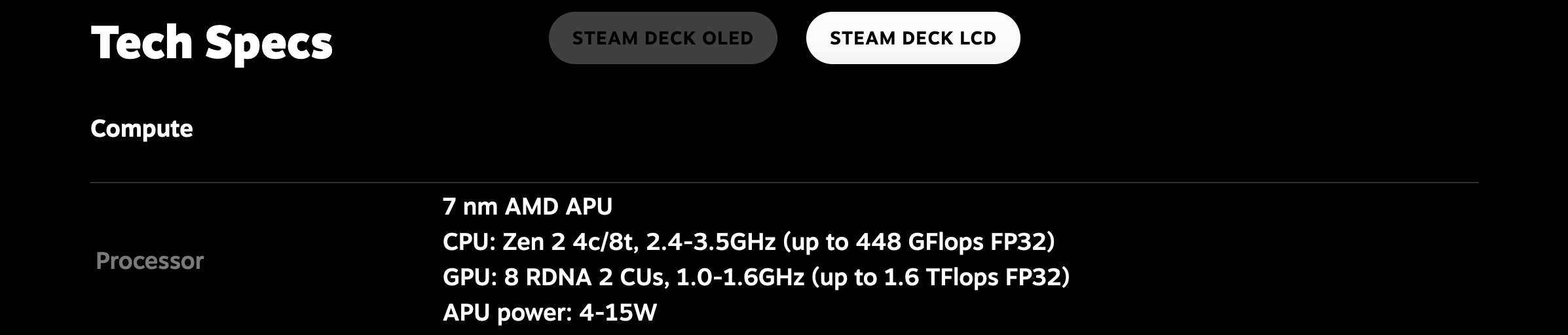
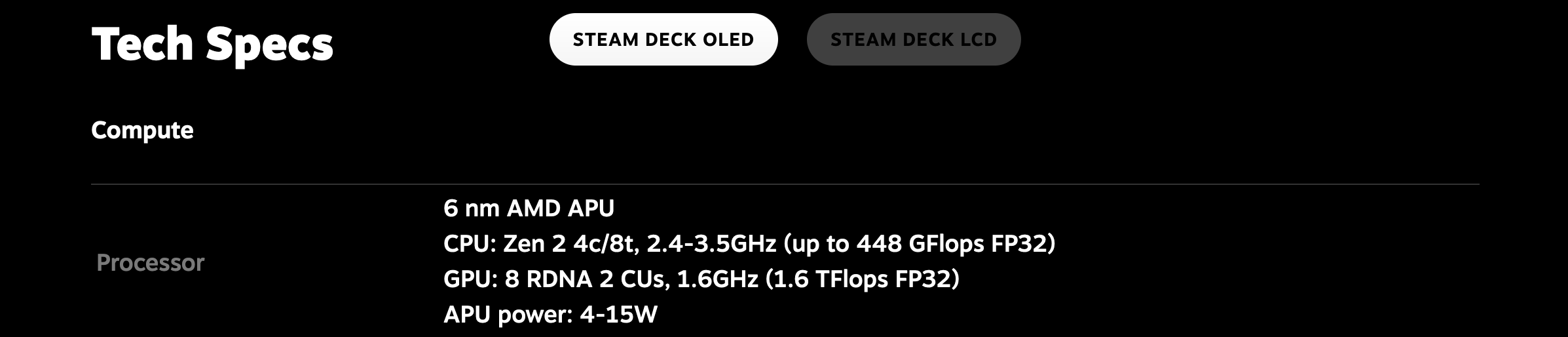
But, nope! Old and new both run with a maximum power draw (“TDP”) of 15 watts.
Well, OK, maybe the new APU performs better, then? If it only needs 12 or 13 watts to match the old APU’s performance at its limit of 15 watts (and, spoiler alert, this is indeed the case), then giving it a few more watts on top of that should result in a measurable improvement in e.g. FPS over the original Steam Deck, right?
In fact, also no! The OLED model does perform a couple of percent better than the original in most tests, but it’s a tiny difference, and most people chalk it up to the small improvement in memory bandwidth.
So… where’s that efficiency going, then?
Lies, Damned Lies, and TDP
The short version is that Valve has basically changed the definition of what a “watt” means between the LCD and OLED models.
It turns out that TDP can be a fairly flawed unit of measurement, since the actual amount of power a processor uses fluctuates wildly over a span of time, and can only attempt to average out to the set TDP. In other words – all devices lie about how much power they’re using; the original model Steam Deck just so happens to lie more than the OLED one.
This is much better explained, and proven out with detailed measurements, in this video on YouTube – I recommend giving it a watch if you’re interested!
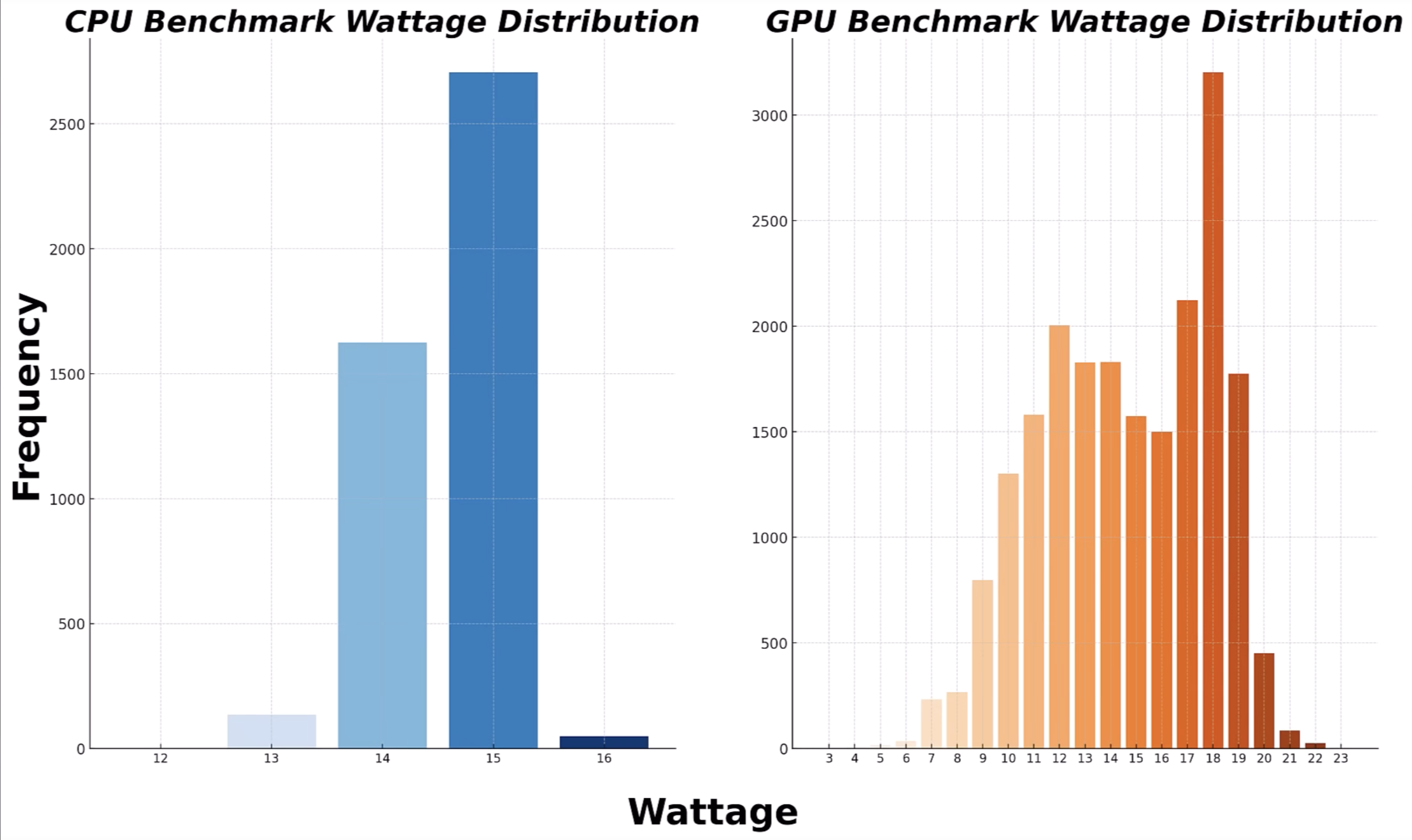
One of the key takeaways from that video is that, if you want an OLED Steam Deck to use the same amount of REAL power as the LCD Deck uses when TDP-capped to 5 watts, you in fact need to cap the OLED to maybe 7 watts.
Put another way, if both an LCD and OLED Steam Deck are running at their highest power of “15 watts”, the newer APU is in fact using less actual power. This is the real reason why you’ll see an original Steam Deck running full-tilt use about 27 watts of total system power (which includes the screen, the speakers, Wi-Fi and Bluetooth, etc) but the newer model only about 23 watts. Sure, as the marketing goes, the new screen is more efficient! But fundamentally, those “15 watts” going to each processor are not the same.
In fact, I believe this sleight-of-hand was absolutely the right call for Valve to make. It’s in their best interest to utilize the greater efficiency of the 6nm APU in the service of battery life instead of performance (since their goal with the Steam Deck is, like a console, to provide a stable target for developers). But, if they took the straightforward approach of lowering OLED maximum wattage, customers might be confused or upset!
This was all very interesting to me! But, as I was learning all this, there was one thought that kept bothering me. When the OLED model came out, lots of people were doing benchmarks, comparisons between the old and new models, to see if there was a measurable difference in performance. The results mostly came out to “maybe a little, but nothing substantial”.
But… If the new Steam Deck is sending less real power to its processor, then aren’t those tests not really apples to apples, and thus sort of invalid? Moreover, if you could get an OLED Deck to give the same amount of power to its APU as an LCD model… what would the difference look like then?
His Power Level… It’s Over 15!
Well, as of a few days ago, we can finally find out.
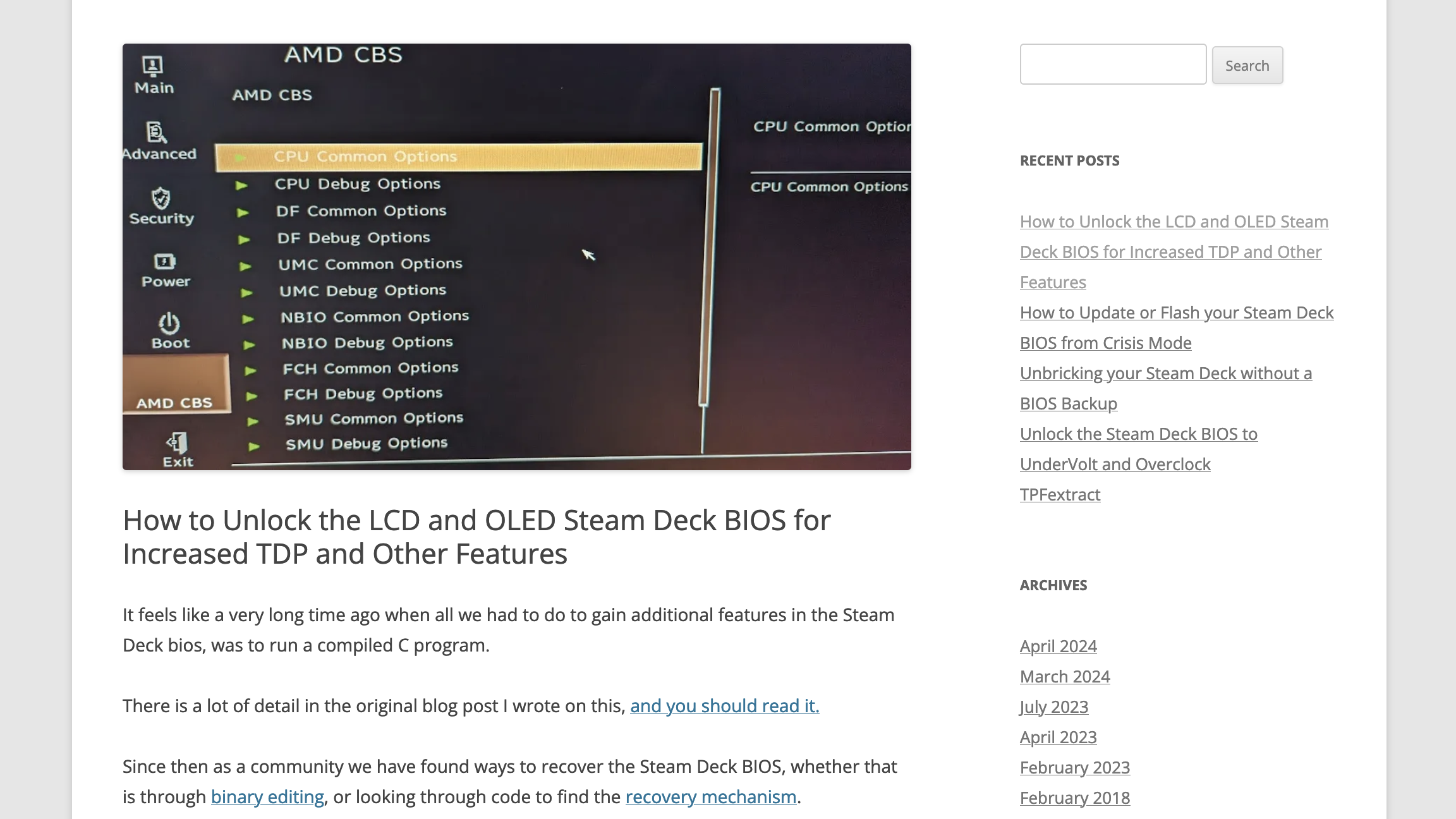
This guide provides a small patch, a UEFI program is to be applied to the Steam Deck’s BIOS, which unlocks usually-unavailable settings. Among those are the “PPT limits” (Package Power Tracking), which is the maximum wattage that the processor will try to consume.
In my small amount of testing, I’ve found that increasing the PPT limits from 15 watts to 18 watts does what we’re looking for here. It results in the Steam Deck OLED consuming about 27 watts of total power under load, which is a small enough increase that the Steam Deck’s cooling system can handle it without things getting too hot or loud (I noticed a maximum of about 80°C during APU stress tests).
This 27 watts of total system power, as mentioned, is roughly the same as what the original model consumes when it’s working hardest. Which is to say – we finally have our apples-to-apples comparison!
Something Incredible Ahead
I’ll cut to the chase – from my minimal testing, a Steam Deck OLED can perform up to 10% to 15% better than an original model, when given the same amount of real power.
Here are a couple of screenshots from my comparisons, which are based on the 2022 release Elden Ring, running at 1280x720 and medium settings, viewing the area of Limgrave from a cliff at the beginning of the game:
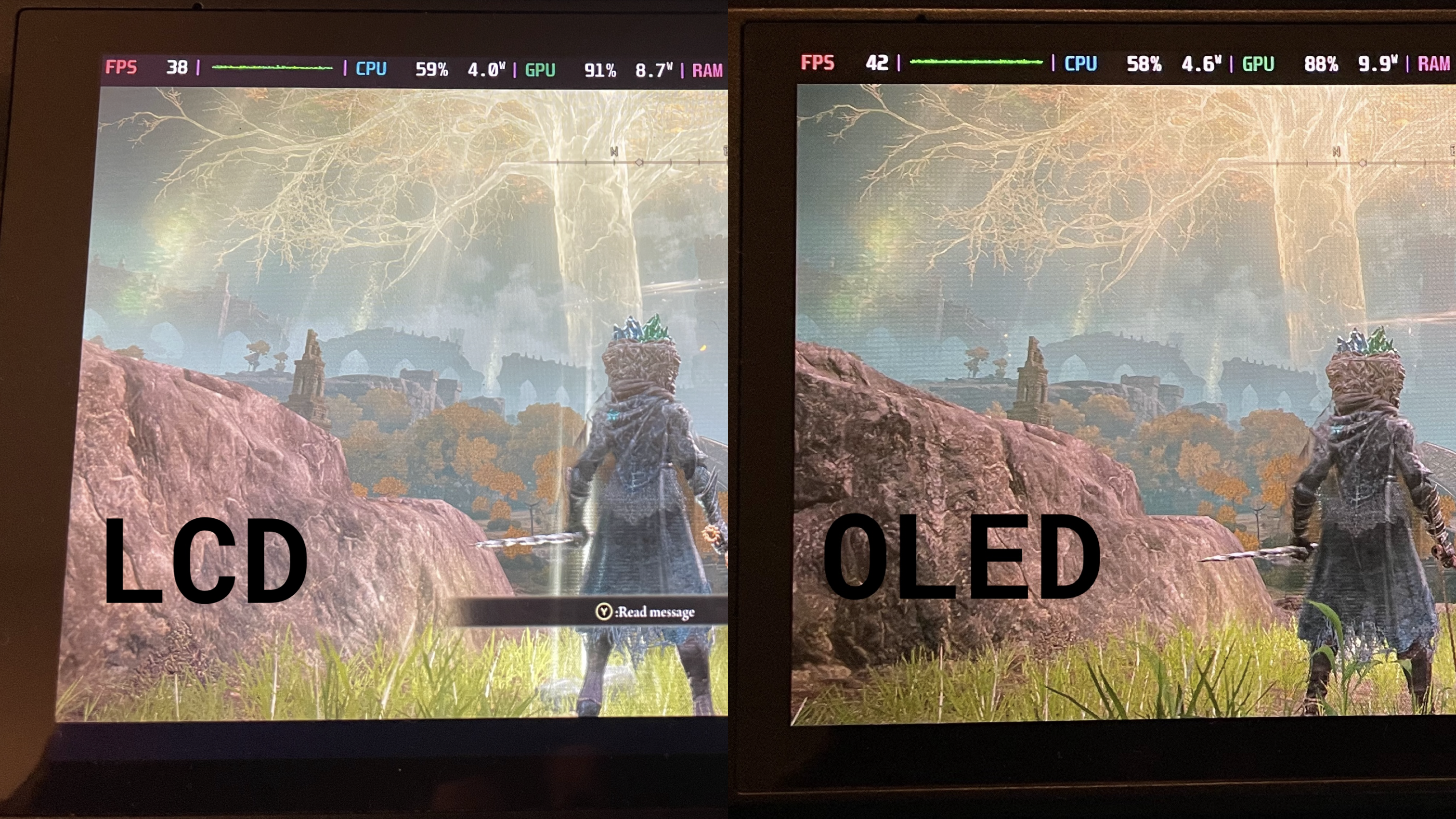
And, just for fun, here’s a similar comparison, but with both the original and OLED models undervolted a moderate amount (which has a similar effect of “giving the CPU and GPU a bit more power headroom”):
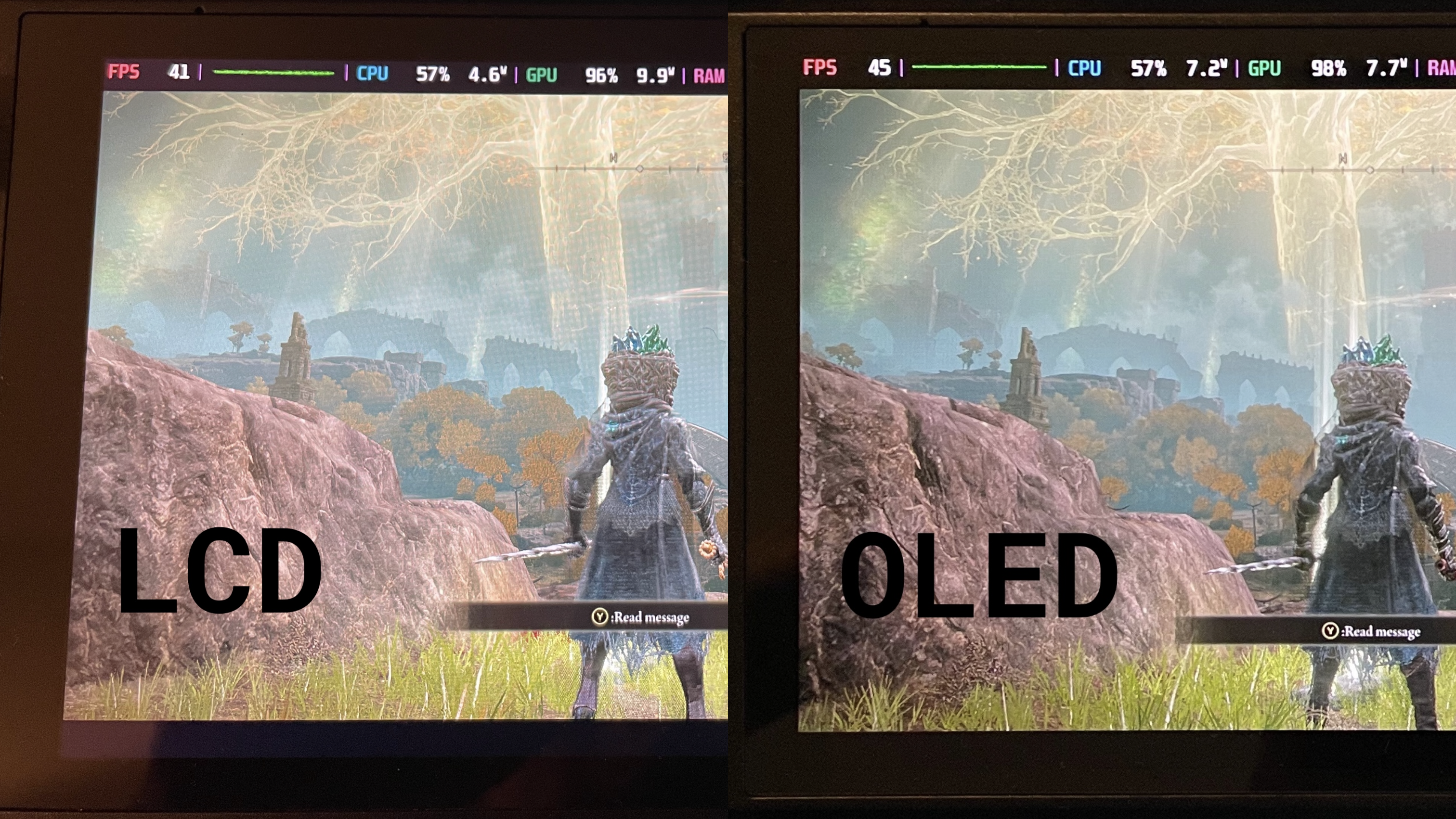
In each case – the difference comes out to about 4 FPS.
Not all games can show this kind of improvement! The workloads where more power can shine are the ones taxing to both the CPU and GPU at once, where there aren’t enough watts to go around. Elden Ring is a good example, similar to most other recent AAA releases. But, if you’re instead trying to run old Half Life 2 at 4K (light on CPU, but at a resolution which demands a lot of the GPU), you may see no improvement at all!
Case Closed
So, now that it’s all said and done, was any of this actually worth doing?
My opinion is, almost definitely not!
- The UEFI program needed to unlock the PPT settings is a bit of a hassle, and furthermore, new BIOS revisions will require an updated patch and re-running the installation.
- There is also SteamOS-side configuration required to actually use that higher TDP, and that can be a little buggy (check out the PowerTools plugin or the SteamDeck-Auto-TDP systemd timer if you want to do this).
- The performance gains are really quite small in comparison to the amount of extra power used – as noted above, there’s a reason Valve decided that the efficiency would be put to much better use in the form of increased battery life!
But, still – super interesting stuff, and I loved learning about it all and putting this blog post together. Cheers!